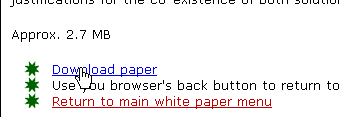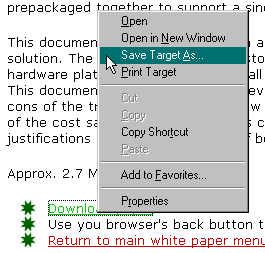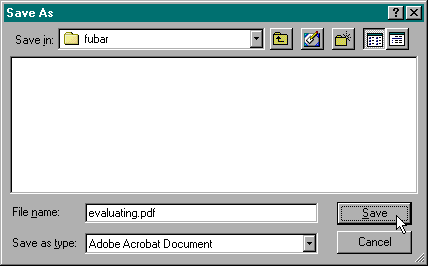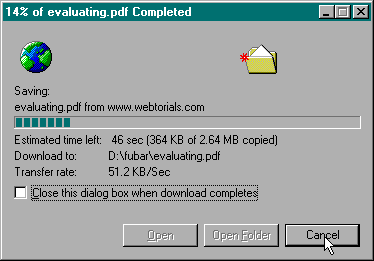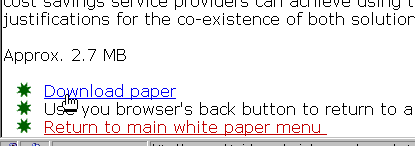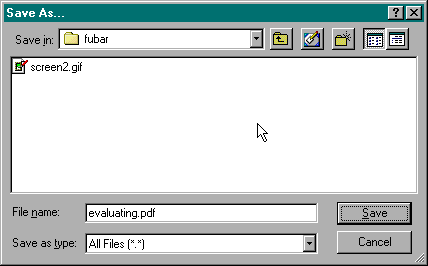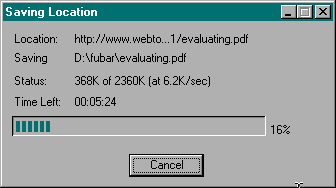READ THIS, Please! When you click on the link to download the .pdf file, your browser might or might not give you an indication that anything is happening. This is a characteristic of browser behavior. The default behavior is to open these files in a new window and to display the .pdf file using your browser. Sometimes these files are rather large - maybe a couple of megabytes - so you may think that the link is broken because you don't see anything happening.
Download as file using Microsoft Internet Explorer
|
|
Click on the link with the RIGHT, not
left, mouse button. |
|
|
The following (or similar) pop-up menu
should appear. Click on "Save target as...". |
|
|
Choose a file name and directory. |
|
|
A window will open showing the status of
your download. |
Download as file using Netscape Navigator
|
|
Click on the link with the RIGHT, not
left, mouse button. |
|
|
The following (or similar) pop-up menu
should appear. Click on "Save link as...". |
|
|
Choose a file name and directory. |
|
|
A window will open showing the status of
your download. |
Although we haven't had a chance to do extensive testing, we've had reports of problems with downloading using the "RealDownload" option of RealPlayer. When the user tried the download without RealDownload, it worked fine. According to the FAQs at the real.com web site, if you do not want RealDownload to handle a particular download, just hold down the control ("Ctrl") key on your keyboard when you click the link and your web browser will handle the download. Seems like a good option if you're having problems.